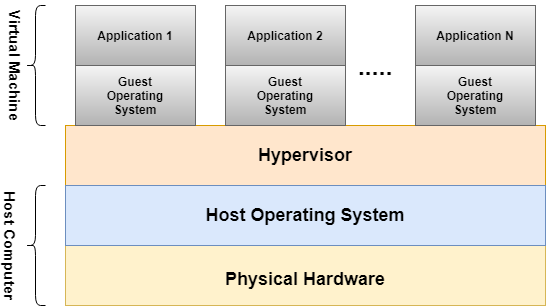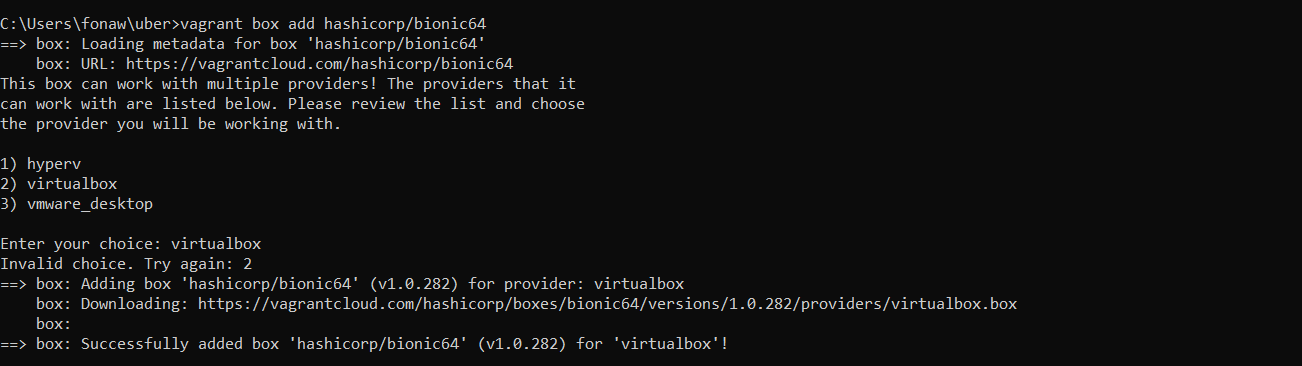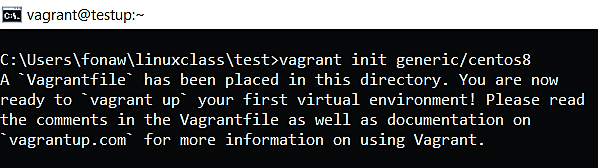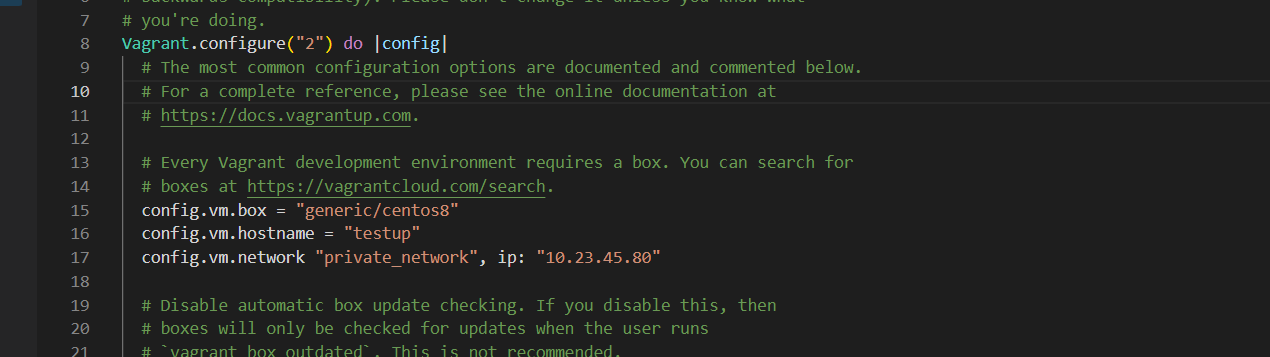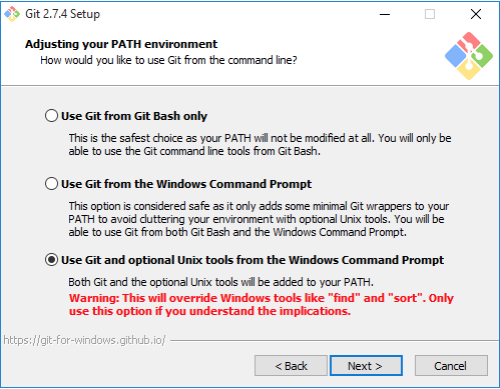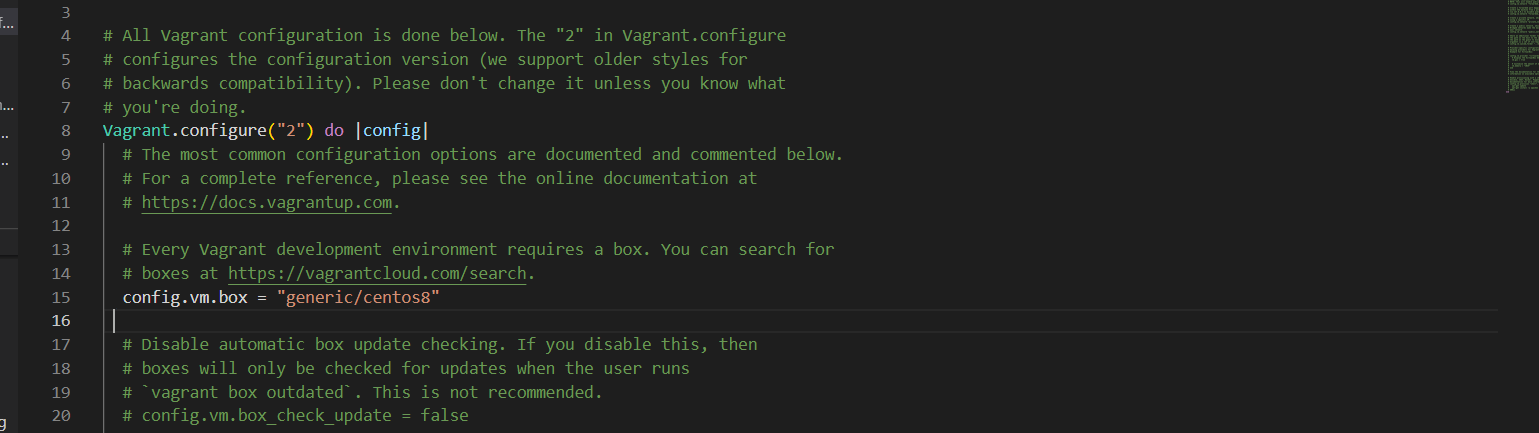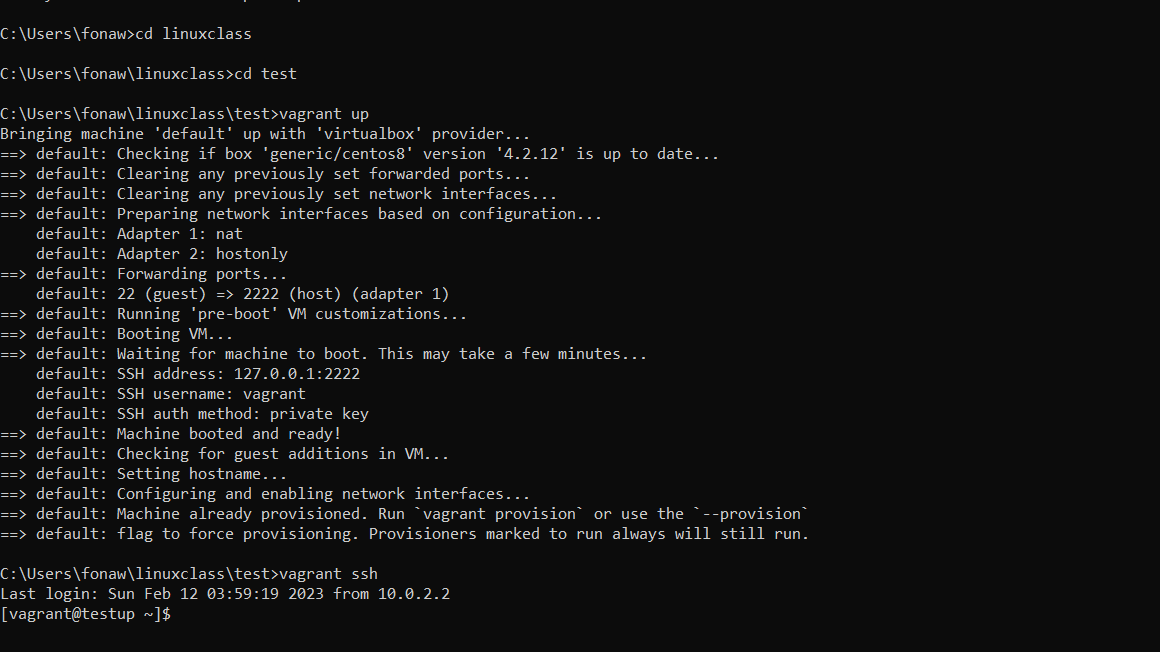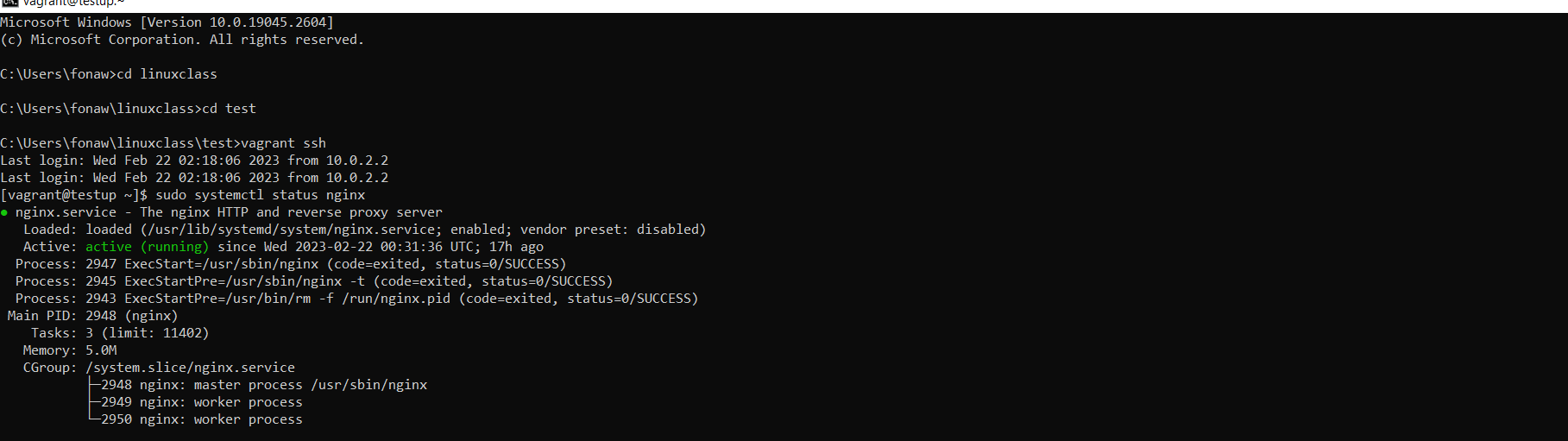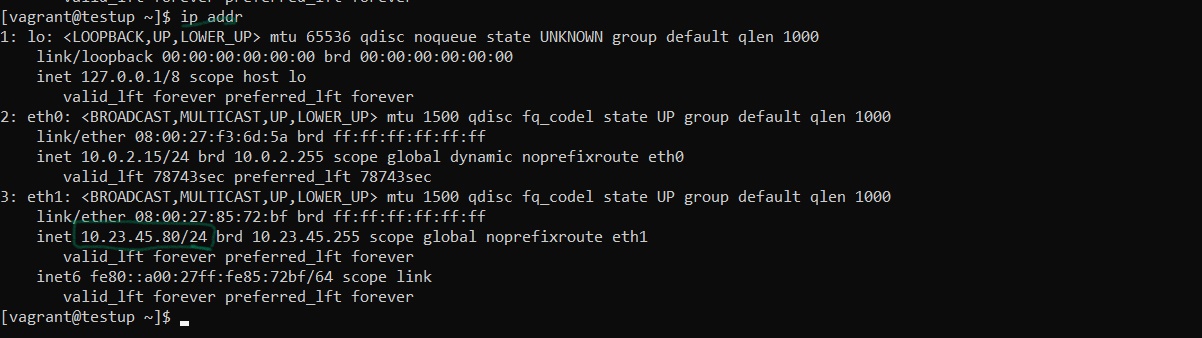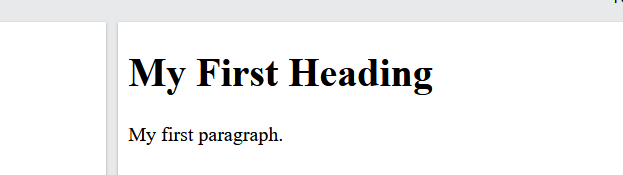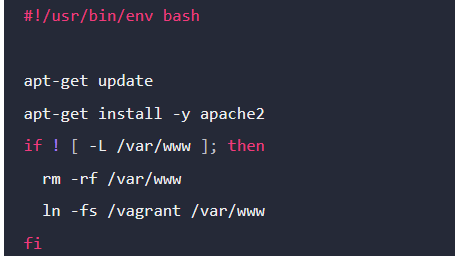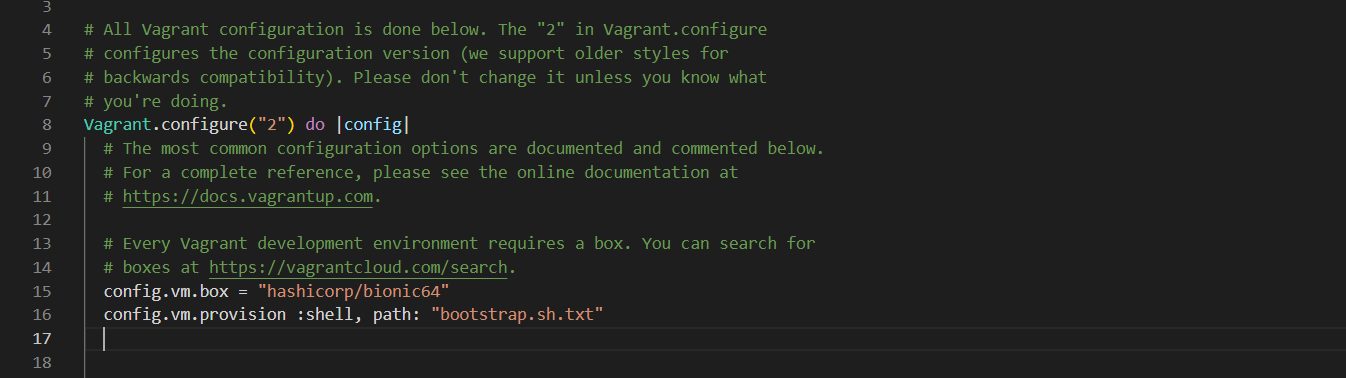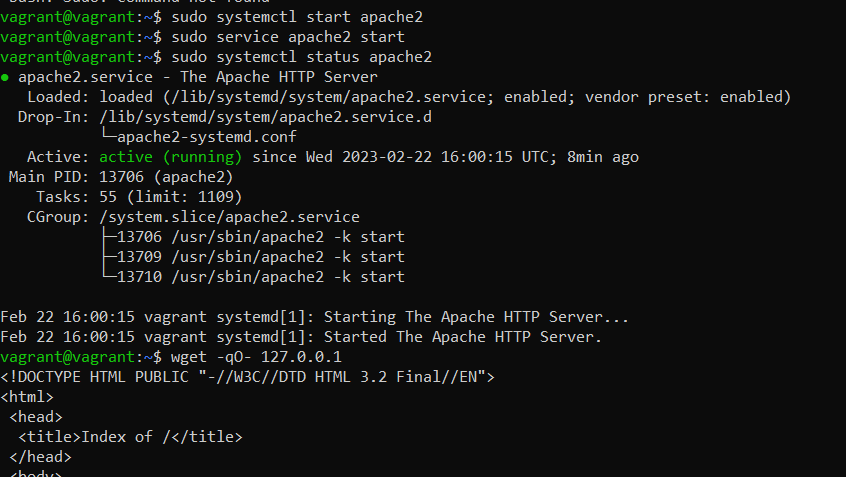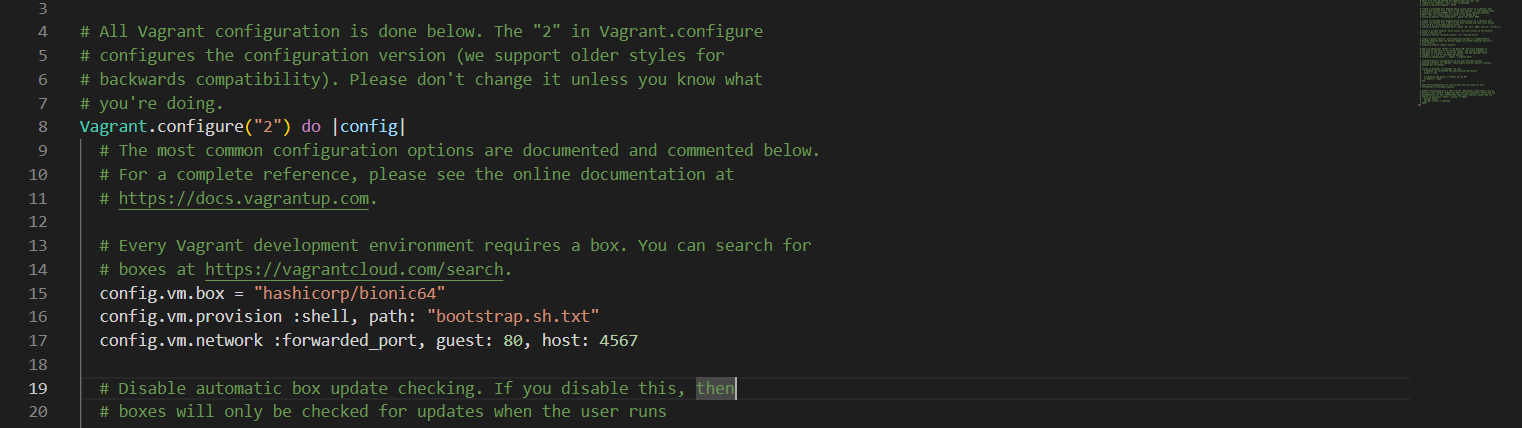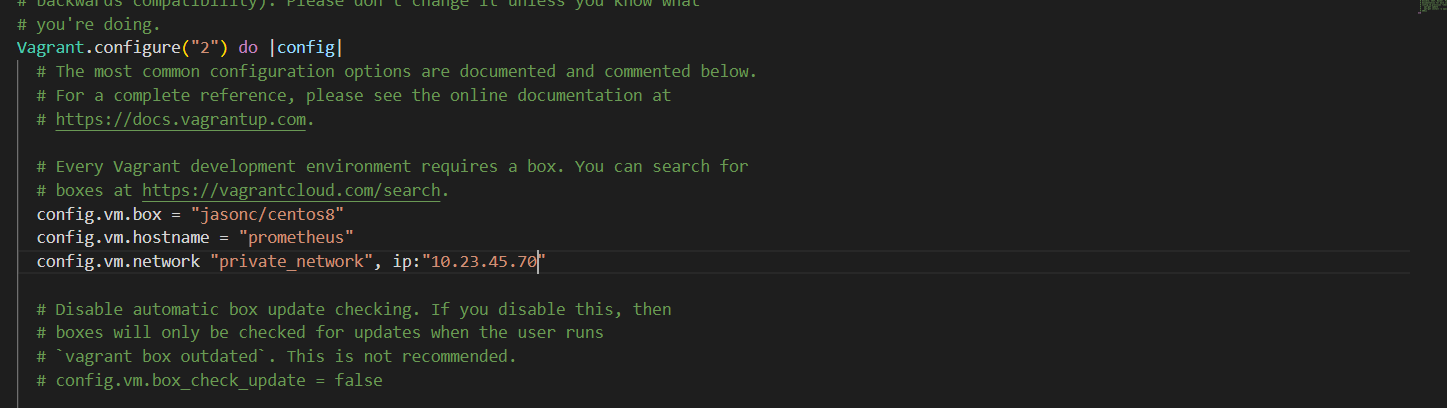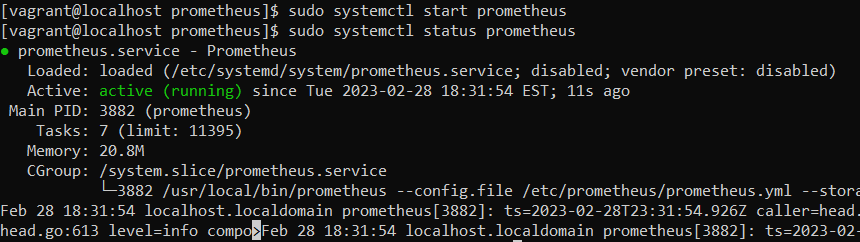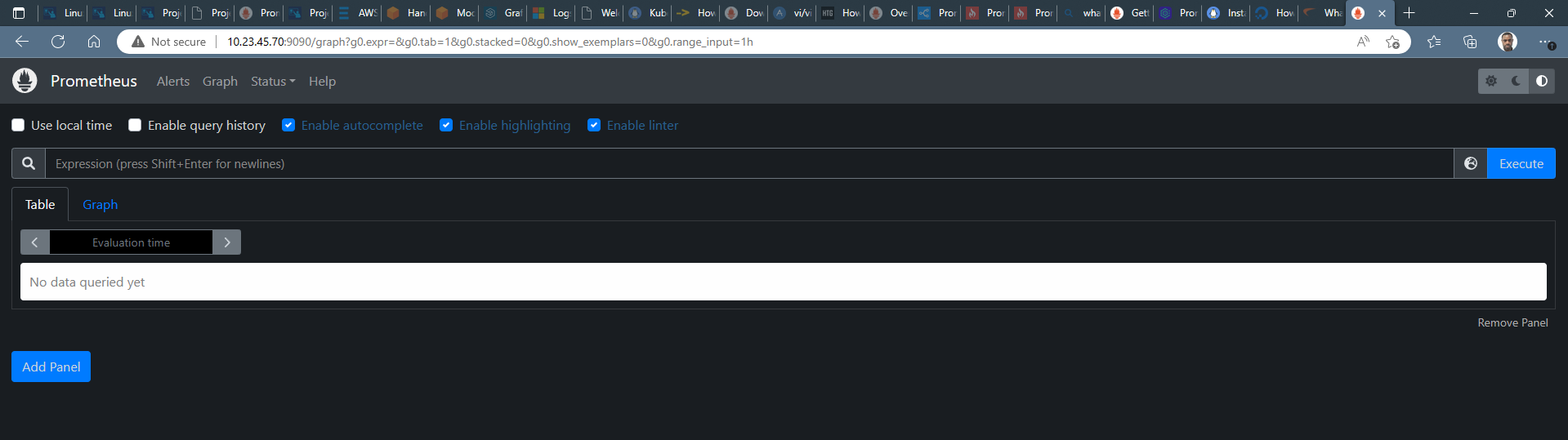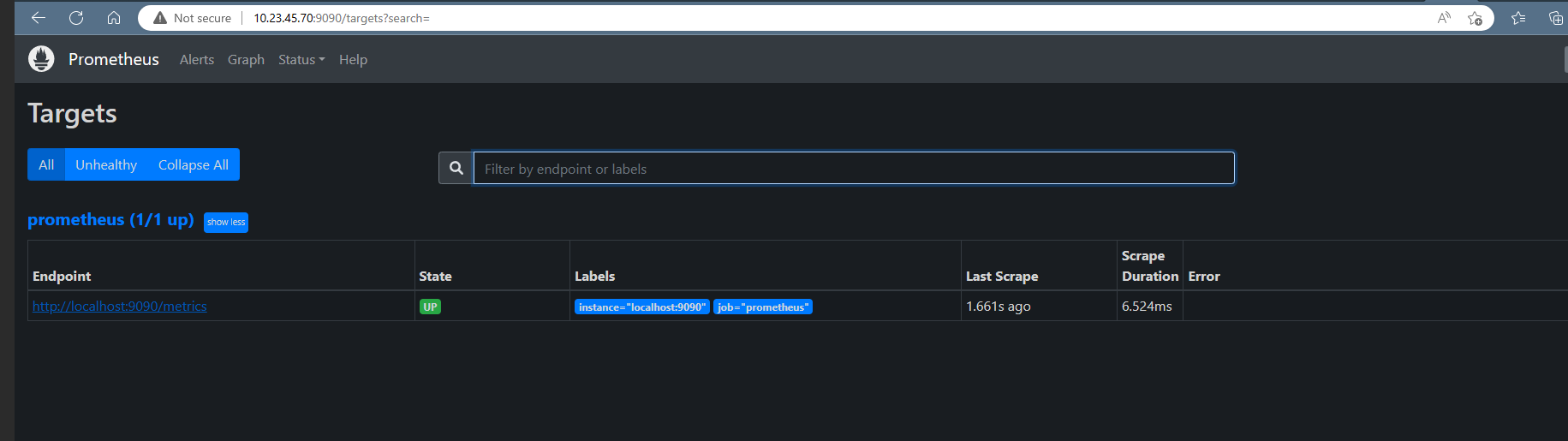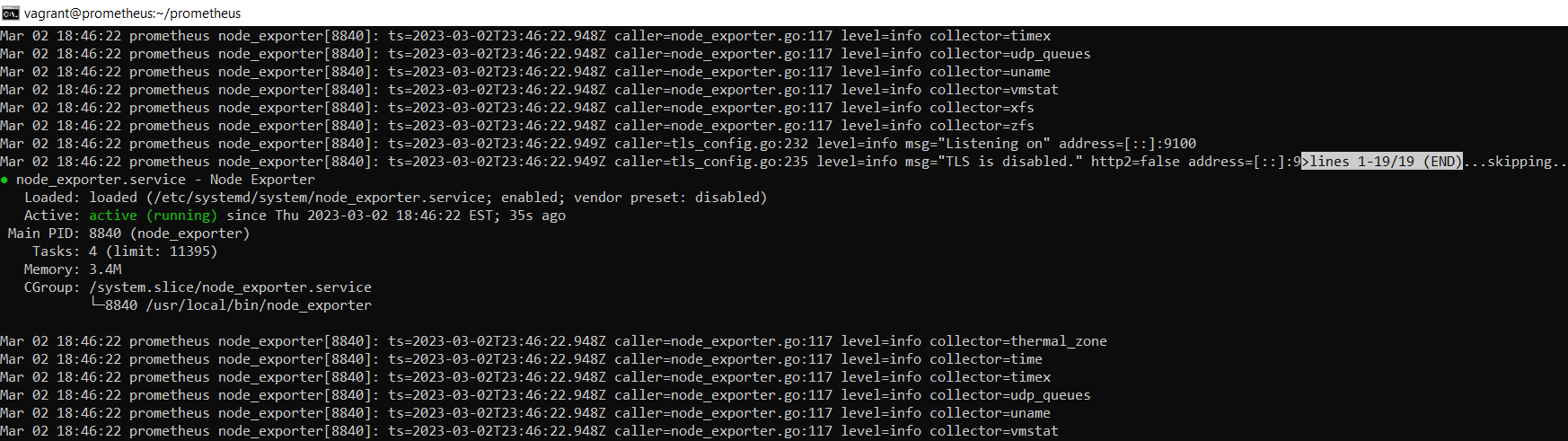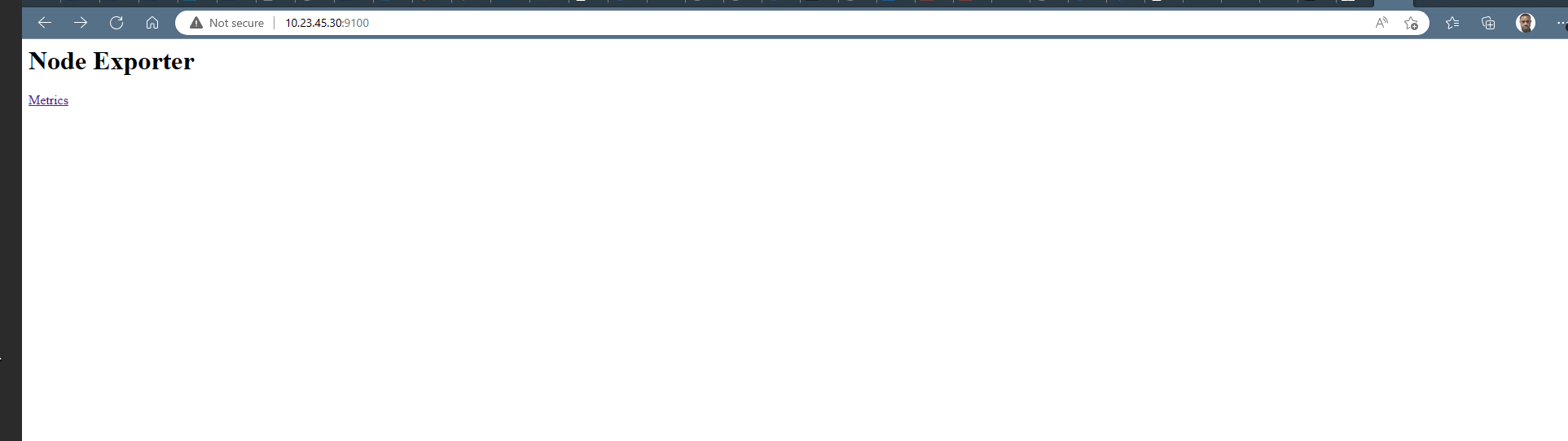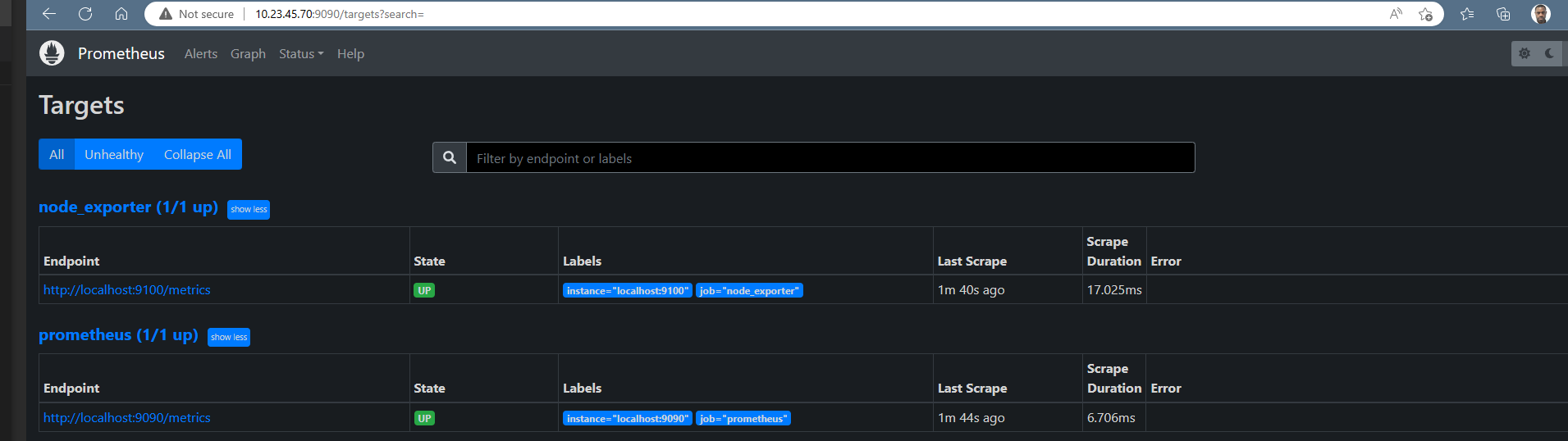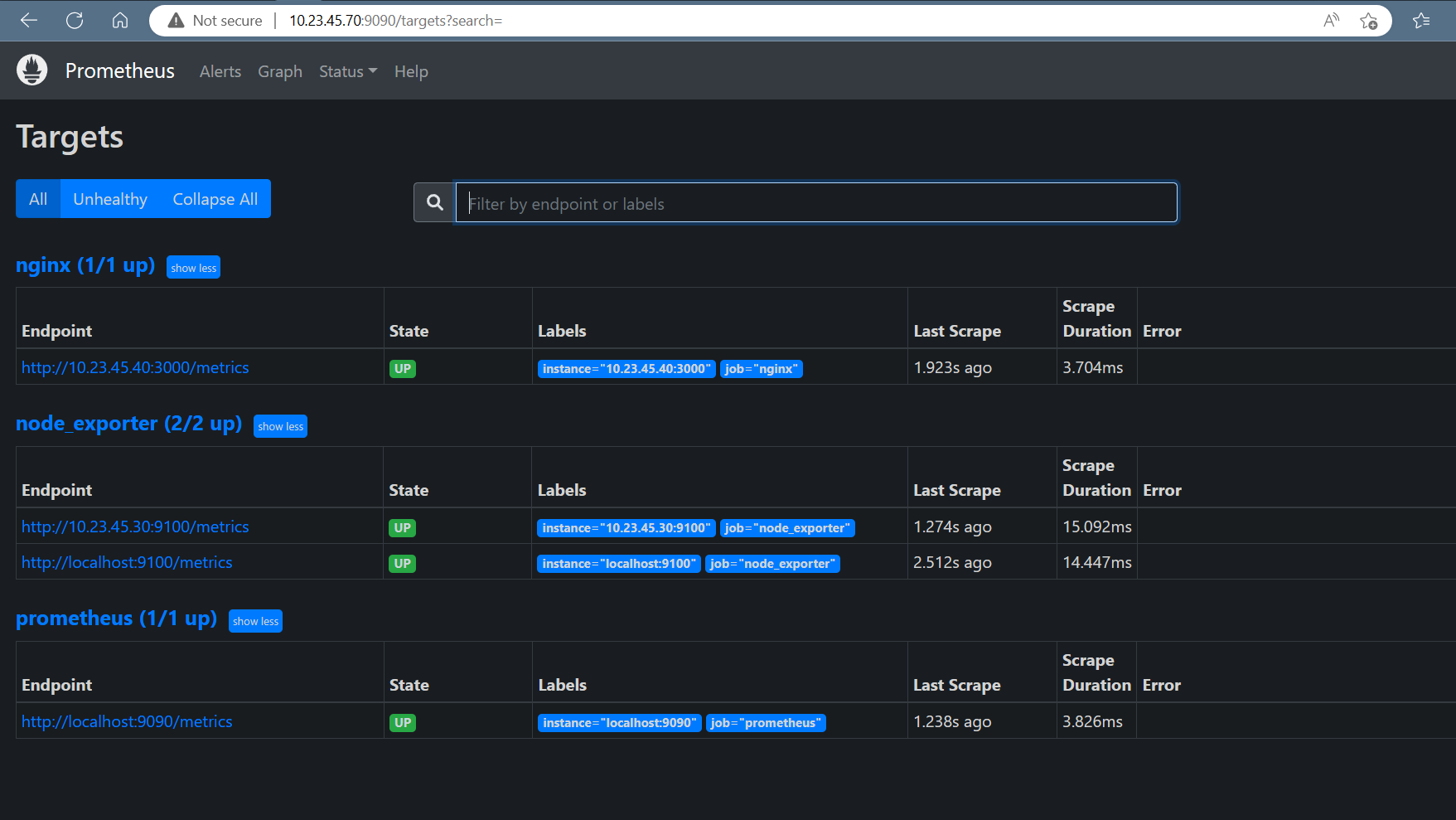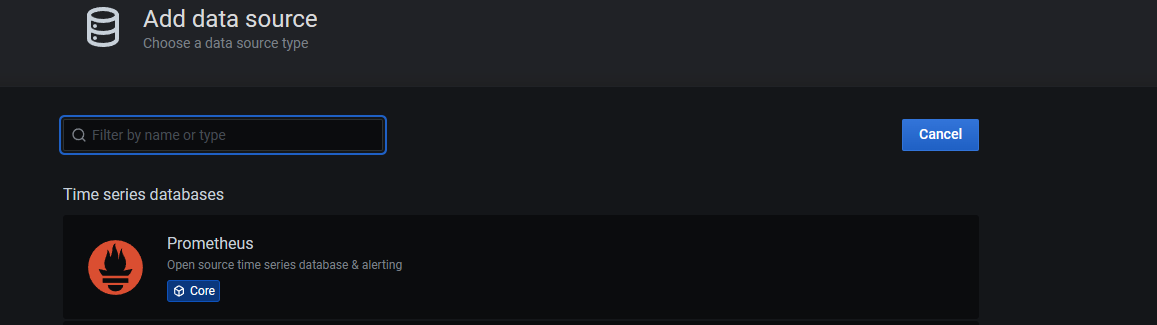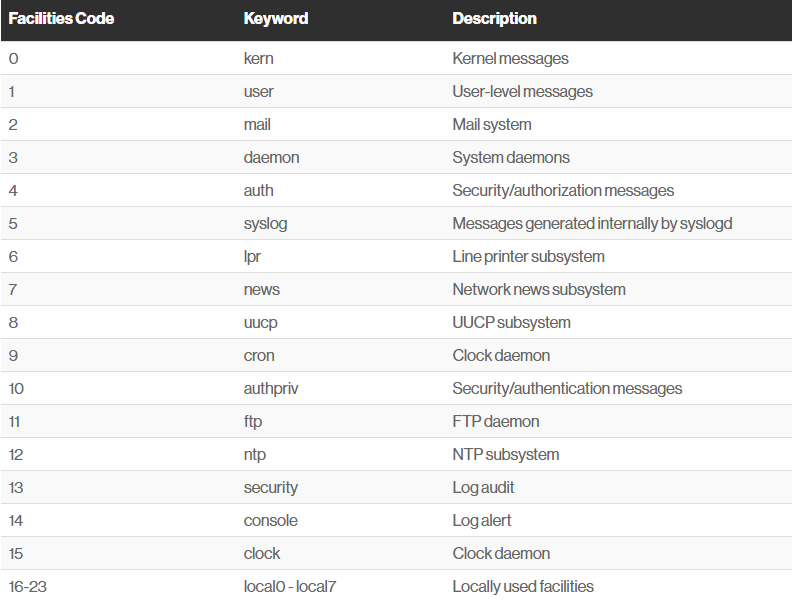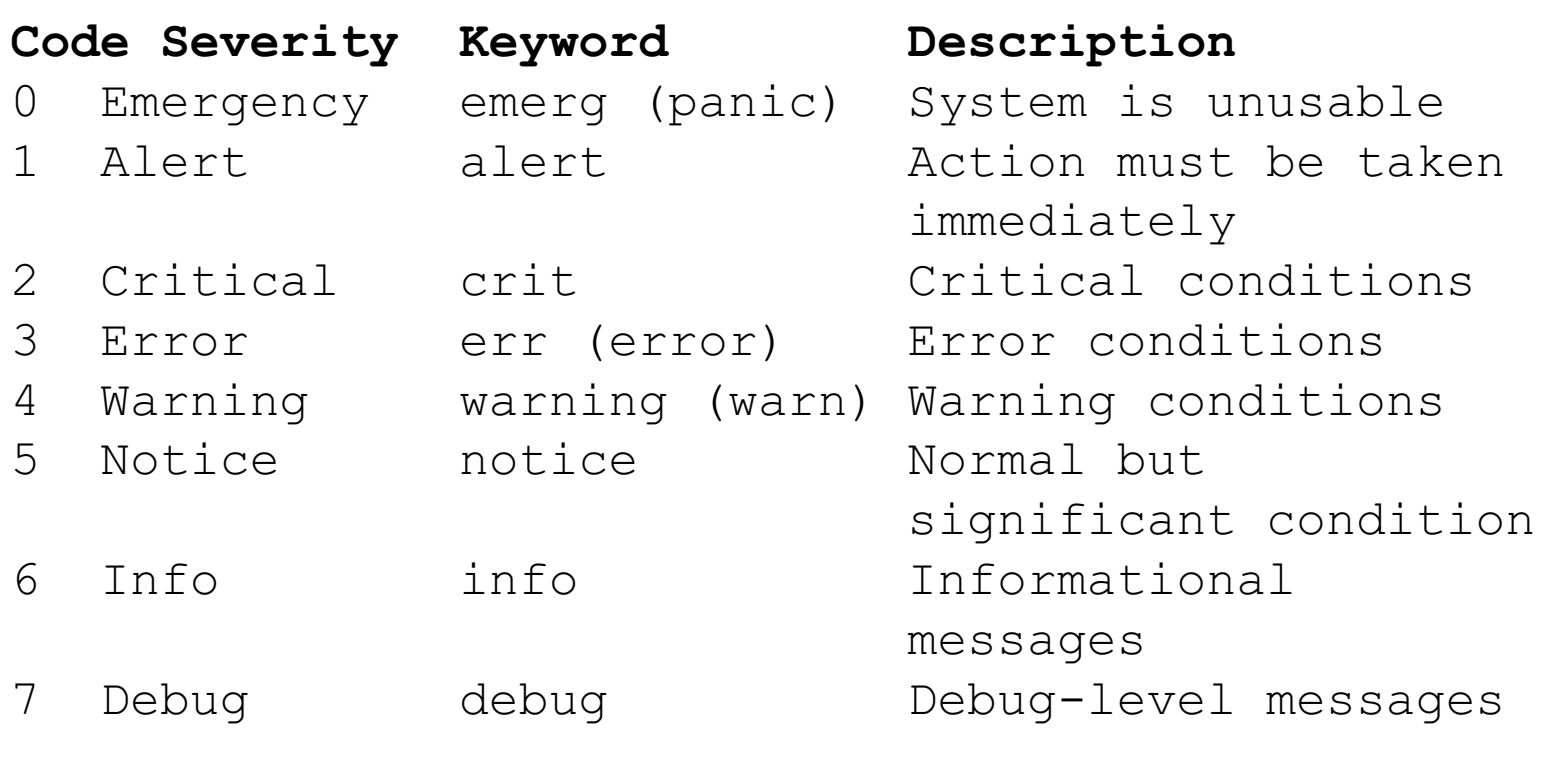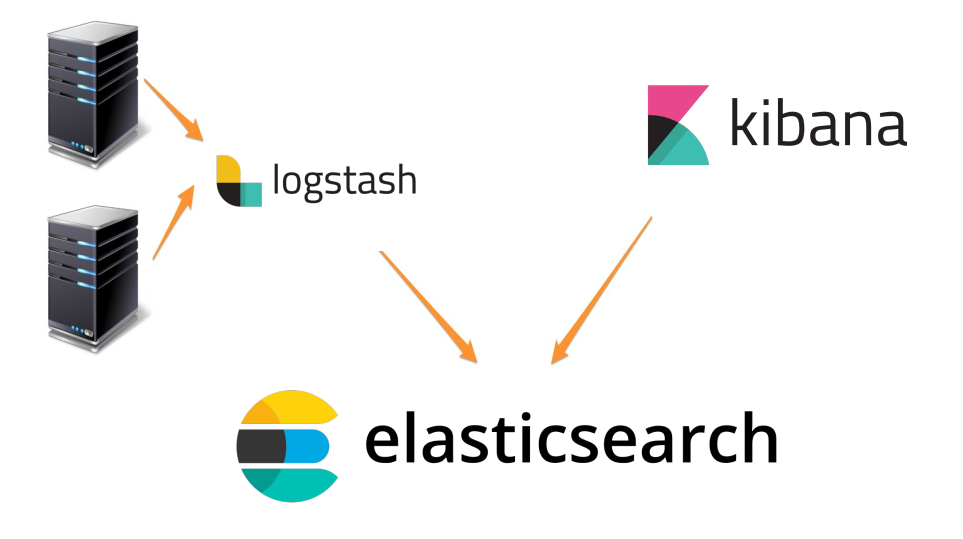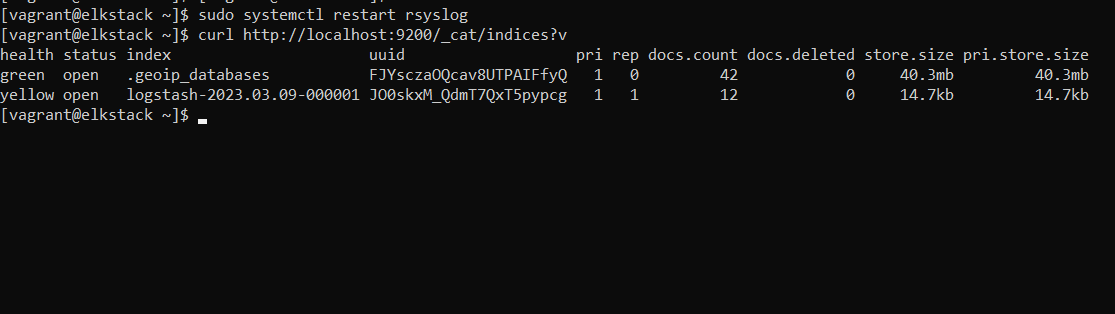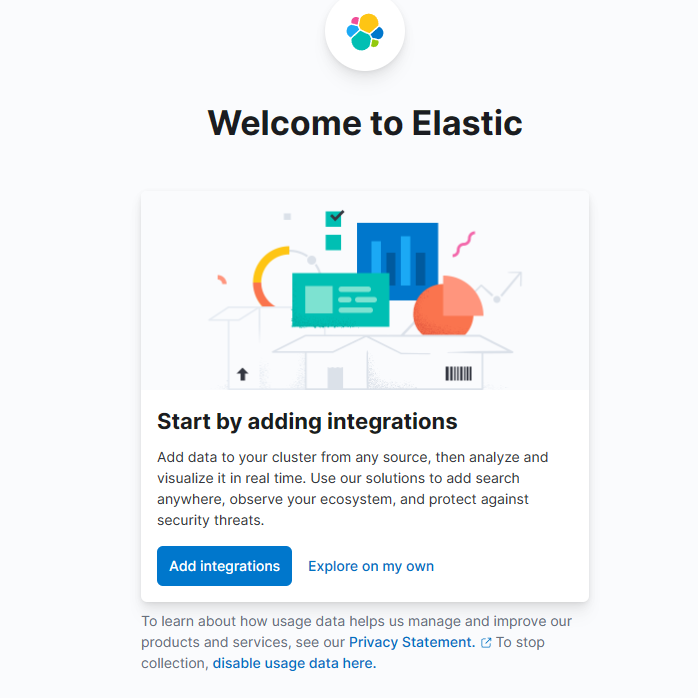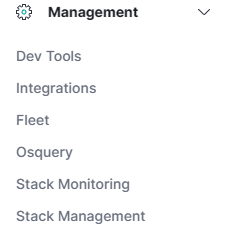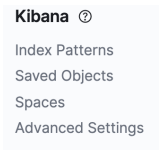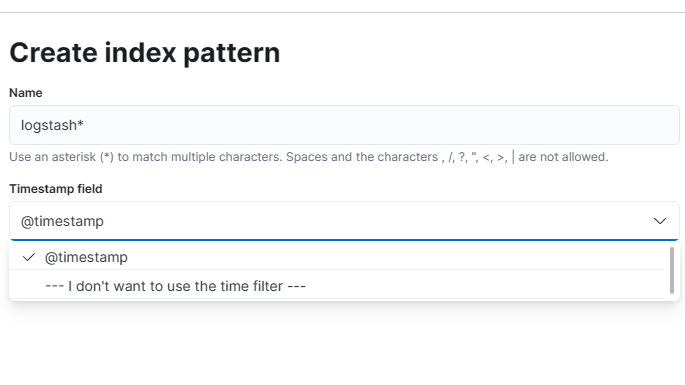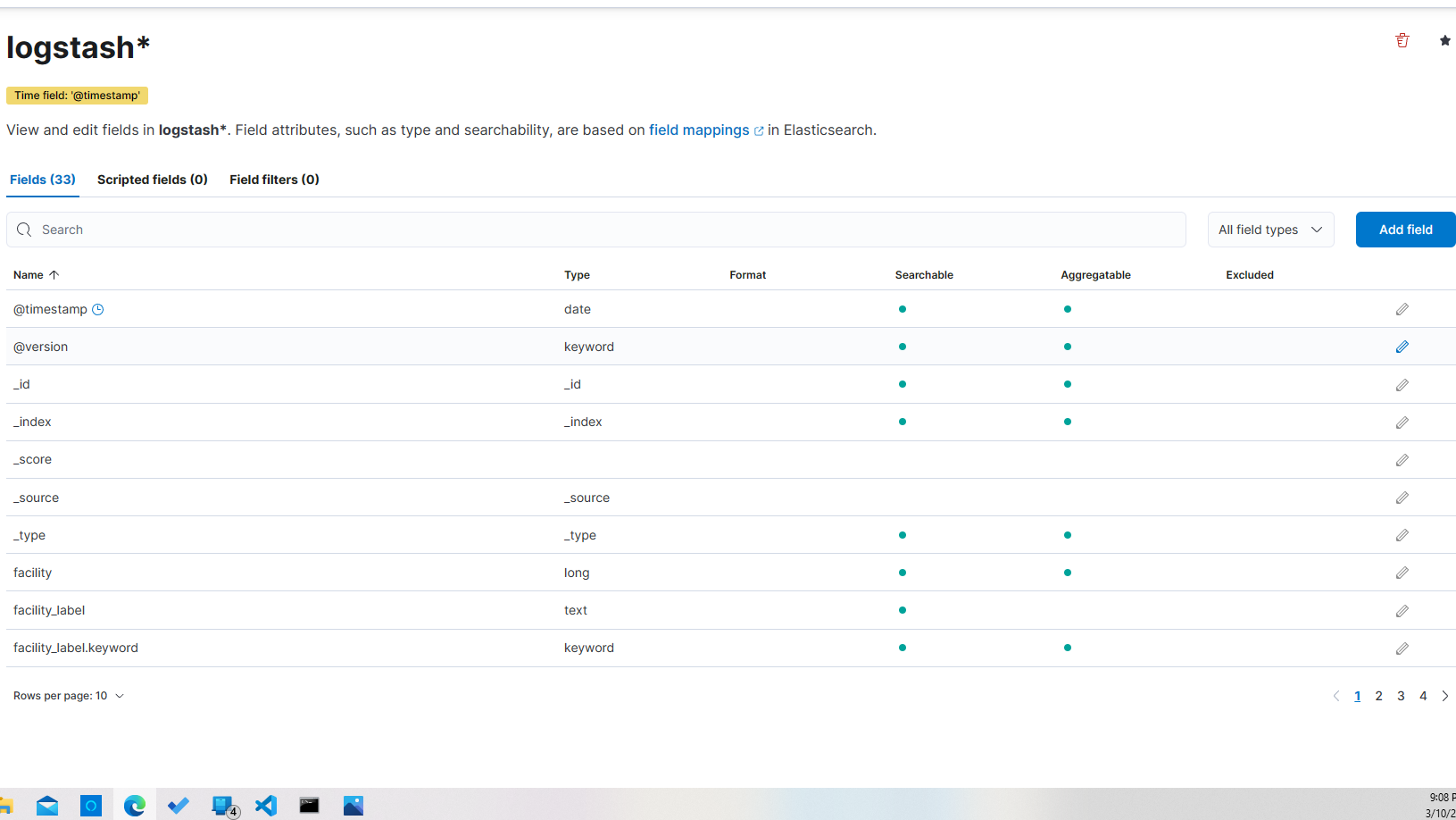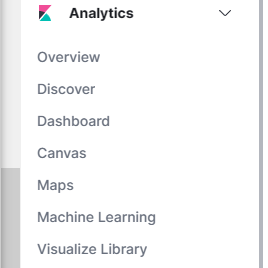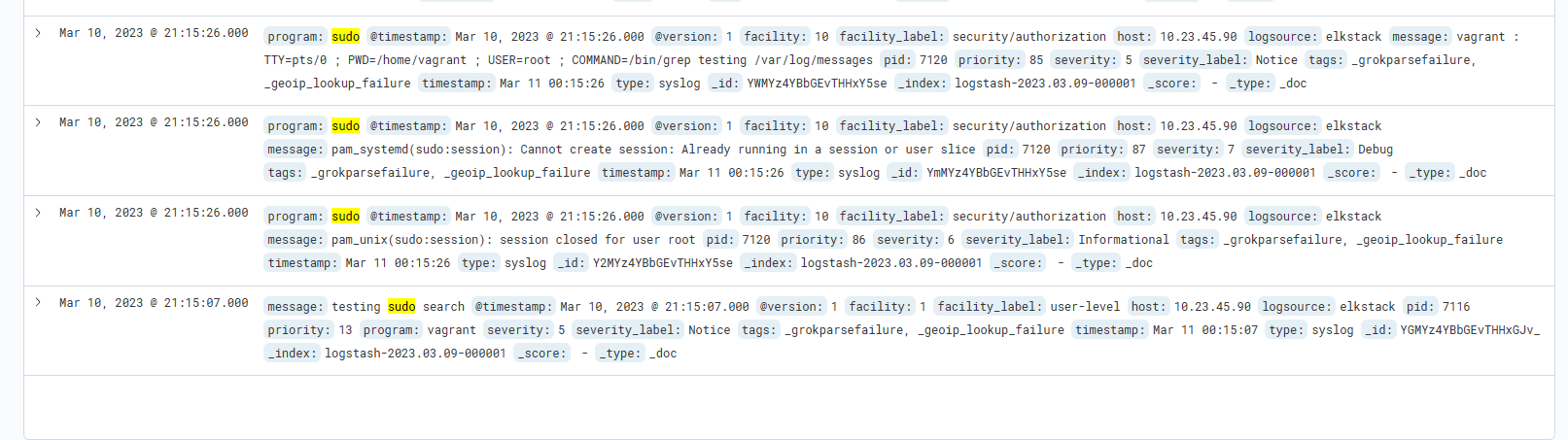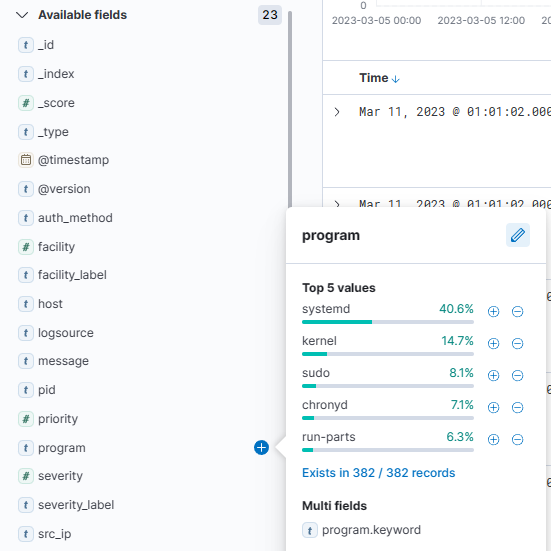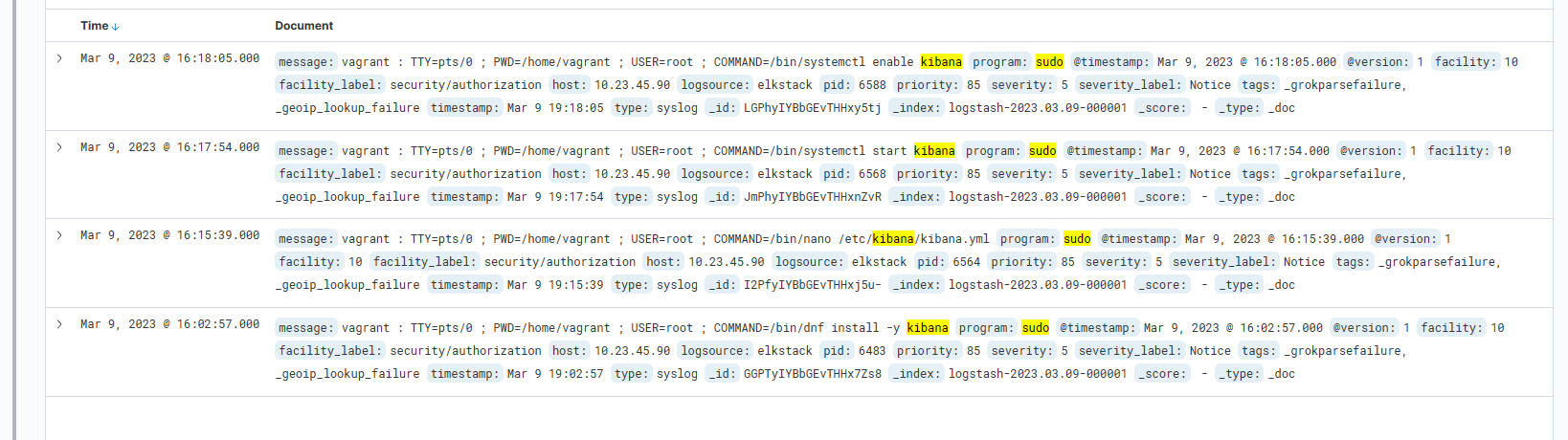Solution
Fundamentals concepts
The ELK Stack fulfills a need in the log analytics space. As more and more of your IT infrastructure
move to public clouds,
you need a log management and analytics solution to monitor this infrastructure as well as process any
server logs, application logs,
and clickstreams. The ELK stack provides a simple yet robust log analysis solution for your developers
and DevOps engineers
to gain valuable insights on failure diagnosis, application performance, and infrastructure monitoring
–
at a fraction of the price.
Logging
In computing, logging is the act of keeping a log of events that occur in a computer system, such as
problems,
errors or just information on current operations. These events may occur in the operating system or in
other software.
A message or log entry is recorded for each such event. These log messages can then be used to monitor
and understand
the operation of the system, to debug problems, or during an audit. Logging is particularly important
in
multi-user software, to have a central overview of the operation of the system.
In the simplest case, messages are written to a file, called a log file. Alternatively, the messages
may be
written to a dedicated logging system or to a log management software, where it is stored in a
database
or
on a different computer system.
The Syslog Standard
Syslog is the de facto UNIX networked logging standard, sending messages from client machines to a
local file, or to a
centralized log server via rsyslog.
Linux has a dedicated service known as Syslog that is specifically responsible for creating logs via
the System
Logger. Syslog comprises of several components such as the Syslog Message Format, Syslog Protocol,
and the Syslog Daemon: popularly known as syslogd or rsyslogd in newer versions of Linux.
Standardized message format
The syslog protocol provides a message format defined by the RFC 5424 standard. In this format,
common
event information is defined, such as the timestamp, hostname, and the name of the application that
produced the
message. To further support the structuring of this message, syslog facilities are available to denote
which
part of the system the log comes from. This is done by attaching a number to the message. Below is a
list of
all available facilities, numbered from 0 to 23:
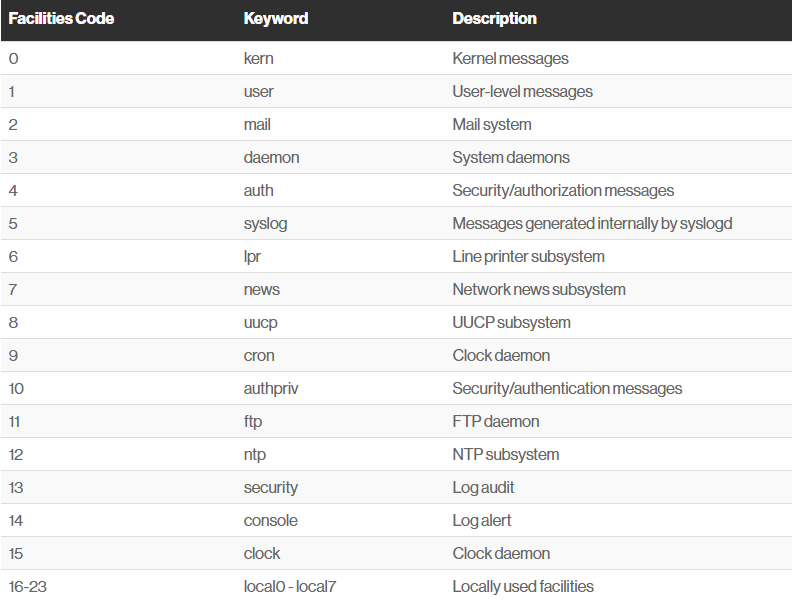
Figure syslog facilities
Similarly, priority can be attached to a message using a number between 0 and 7
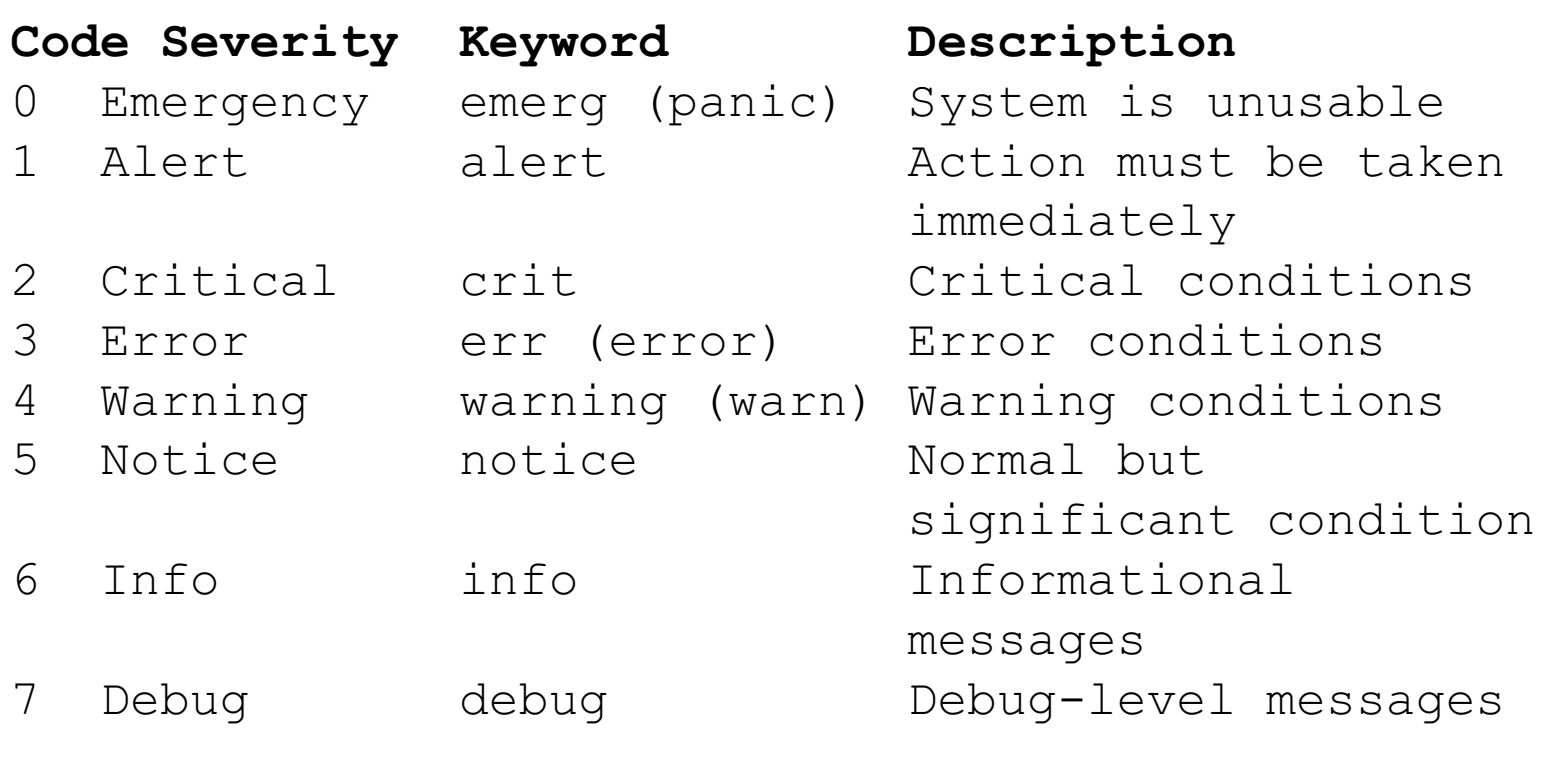
Figure syslog priority
Syslog Protocol
The syslog process runs as a daemon on the system to receive, store, and interpret syslog messages
from
other services or applications.
That service typically listens on port 514 for TCP and 601 for UDP connections. Many applications
allow
you to configure their event
logging to push messages to a running syslog service.
The Rsyslog Daemon
The rsyslog daemon runs as a service on your host, listening for log messages sent to it and routing
those messages based on defined actions.
In a typical installation of rsyslog, the daemon is configured through a file located at
/etc/rsyslog.conf . In this config file, using selectors for
the facilities and priority of the log message allows you to define what action should be carried out
for the message.
In the following example, any messages with the facility of mail and a priority of
notice or higher will be written to a log file located at /var/log/mail_errors.
1. # .
2. mail.notice /var/log/mail_errors
These selectors are structured by facility (origin of the message) and priority (severity of the
message), separated by a dot.
The example below shows some possibilities of using this simple configuration to perform actions on
incoming logs.
# Log a message to file
mail.notice /var/log/mail_errors
# Log a message to a user
Kern.debug bob
# Emergency messages from any facility should go to all users
*.emerg *
# Log a message to another host over UDP
*.* @remote-host
# Log a message to another host over TCP
*.* @@remote-host:514
Linux Logging Utilities
let’s see a couple of utilities that you can use in case you want to log messages.
Using logger
The logger utility is probably one of the simpliest log client to use.
Logger is used in order to send log messages to the system log and it can be executed using the
following syntax.
$ logger
Let’s say for example that you want to send an emergency message from the auth facility to your
rsyslog
utility,
you would run the following command.
logger -p auth.emerg "Somebody tried to connect to the system"
Now if you were to inspect the /var/log/auth.log file, you would be able to find the message you just
logged to the rsyslog server.
$ tail -n 10 /var/log/auth.log | grep --color connect
logrotate
In a system that generates several logs, the administration of such files can be greatly simplified
using logrotate.
it will automatically rotate, compress, remove, and mail logs on a periodic basis or when the file
reaches a given size.
Centralized Syslog Server
A syslog server is where system logs are centralized, making it easier to manage and monitor them.
Syslog servers allow you to collect your error logs and system logs in one place, and you can
coordinate
and combine logs
from across different systems.
Centralizing logs in one place is ensential. Doing so can benefit you in the following ways
- Easier to view many server logs in one place.
- Time consuming checking each server. Thus Easy to overlook issue
- Good security practice to off-site logs.
- Time-based search across multiple hosts.
- Easier than manual aggregation.
- By centralizing this data, you can more easily audit security, monitor application behavior, and
keep track of other vital server information.
We will create a centralized rsyslog server to store log files from multiple systems and then use
Logstash to send them
to an Elasticsearch server. From there, will use Kibana to analyze the data.
From a centralized, or aggregating rsyslog server, you can then forward the data to Logstash, which
can
further parse and enrich your
log data before sending it on to Elasticsearch.
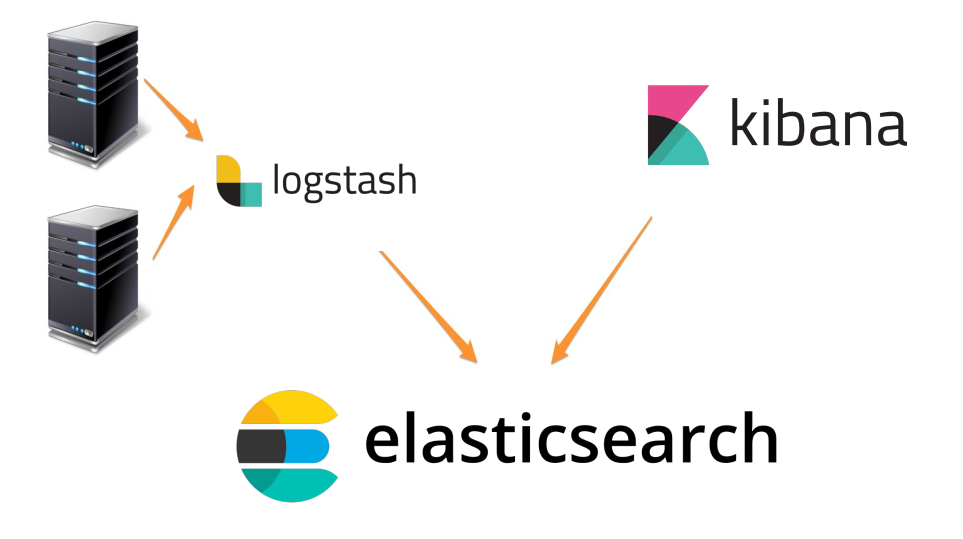
Figure Centralized syslog system
What is the ELK Stack?
The ELK stack is an acronym used to describe a stack that comprises of three popular projects:
Elasticsearch,
Logstash, and Kibana. Often referred to as Elasticsearch, the ELK stack gives you the ability to
aggregate logs
from all your systems and applications, analyze these logs, and create visualizations for application
and
infrastructure monitoring, faster troubleshooting, security analytics, and more.
L = Logstash
Logstash is a light-weight, open-source, server-side data processing pipeline that allows you to
collect data from a variety of sources,
transform it on the fly, and send it to your desired destination. It is most often used as a data
pipeline for Elasticsearch,
an open-source analytics and search engine. Because of its tight integration with Elasticsearch,
powerful log processing
capabilities, and over 200 pre-built open-source plugins that can help you easily index your data,
Logstash is
a popular choice for loading data into Elasticsearch.
Logstash allows you to easily ingest unstructured data from a variety of data sources including
system
logs, website logs, and application server logs.
E = Elasticsearch
Elasticsearch is a distributed search and analytics engine built on Apache Lucene. Since its release
in
2010,
Elasticsearch has quickly become the most popular search engine and is commonly used for log
analytics,
full-text search, security intelligence, business analytics, and operational intelligence use cases.
you can send data in the form of JSON documents to Elasticsearch using the API or ingestion tools
such
as Logstash and Amazon
Kinesis Firehose. Elasticsearch automatically stores the original document and adds a searchable
reference to the document
in the cluster’s index. You can then search and retrieve the document using the Elasticsearch API. You
can also use Kibana,
a visualization tool, with Elasticsearch to visualize your data and build interactive dashboards.
K = Kibana
Kibana is a data visualization and exploration tool used for log and time-series analytics,
application
monitoring,
and operational intelligence use cases. It offers powerful and easy-to-use features such as
histograms,
line graphs, pie charts, heat maps, and built-in geospatial support. Also, it provides tight
integration
with Elasticsearch,
a popular analytics and search engine, which makes Kibana the default choice for visualizing data
stored
in Elasticsearch.
How does the ELK stack work?
- Logstash ingests, transforms and sends the data to the right destination.
- Elasticsearch indexes, analyzes, and searches the ingested data.
- Kibana visualizes the results of the analysis.
Why is the ELK stack important?
The ELK Stack fulfills a need in the log analytics space. As more and more of your IT infrastructure
move to public
clouds, you need a log management and analytics solution to monitor this infrastructure as well as
process any server
logs, application logs, and clickstreams. The ELK stack provides a simple yet robust log analysis
solution for your
developers and DevOps engineers to gain valuable insights on failure diagnosis, application
performance,
and infrastructure monitoring – at a fraction of the price.
ELK stack project
Step 1 - Provision a Virtual Machine
The vagrant box: "jasonc/centos8" will be use to boot up this machine.
Create a project directory
Open the command prompt or terminal and create a project directory with the command below.
mkdir linuxclass
Move into the folder or directory we just created by runing the command:
cd linuxclass
Initialize the project
Initialize the vagrant project using the usual process of creating a directory, changing into that
directory, and running "vagrant init". We'll name this vagrant project "elk_stack".
mkdir elkstack
cd elkstack
vagrant init jasonc/centos8
Configure the Virtual Machine
open and modified the vagrantfile by adding a hostname and an IP address to the server as seen below
config.vm.hostname = "elkstack"
config.vm.network "private_network", ip: "10.23.45.90"
Boot up the virtual machine
Boot up the virtual machine, check the status and ssh into the machine with the following command>
vagrant up
vagrant status
vagrant ssh
Step 2 — Installing and Configuring Elasticsearch
We'll be using Elasticsearch to store the syslog messages. Let's install Elasticsearch from an RPM.
Step 1 – Install Java
Before you install Elasticsearch, run the command below to install java in centos8
sudo dnf install java-11-openjdk-devel
Step 2 – Import the Elasticsearch GPG Key
All packages are signed with the Elasticsearch signing key in order to protect your system from
package
spoofing.
Packages which have been authenticated using the key will be considered trusted by your package
manager.
In this step,
you will import the Elasticsearch public GPG key and add the Elastic package source list in order to
install Elasticsearch.
Execute the following command on command line or terminal to import GPG key in centOS 8:
sudo rpm --import https://artifacts.elastic.co/GPG-KEY-elasticsearch
step 3 - Installing from the RPM repository
First, Open text editor and create the repository file the /etc/yum.repos.d by executing
the
following command on command line or terminal:
sudo nano /etc/yum.repos.d/elasticsearch.repo
Then paste the following content into the file, save and exit:
[elasticsearch-7.x]
name=Elasticsearch repository for 7.x packages
baseurl=https://artifacts.elastic.co/packages/7.x/yum
gpgcheck=1
gpgkey=https://artifacts.elastic.co/GPG-KEY-elasticsearch
enabled=1
autorefresh=1
type=rpm-md
And your repository is ready for use. You can now install Elasticsearch with this commands:
sudo dnf install elasticsearch
Step 4 – Configure Elasticsearch
We need to give our Elasticsearch cluster a name. Also, let's use our hostname for the node name.
Edit the elasticsearch.yml file.
sudo nano /etc/elasticsearch/elasticsearch.yml
Append the following contents to the bottom of the file and save it.
cluster.name: elkstack
node.name: elkstack
Step 5 – Start and Enable Service
Reboot the system for the changes to take effect:
sudo reboot
Now we can start and enable the Elasticsearch service.
sudo systemctl start elasticsearch.service
sudo systemctl enable elasticsearch.service
Execute the following command on command line or terminal to view the Elasticsearch server
configuration and version details:
Give Elasticsearch a minute or two to start. Then connect to its port of 9200 over HTTP using curl.
curl http://localhost:9200 or curl -X GET "localhost:9200"
{
"name" : "elkstack",
"cluster_name" : "elkstack",
"cluster_uuid" : "gYkxAAbcSdqQ53ZJws3tAQ",
"version" : {
"number" : "7.17.9",
"build_flavor" : "default",
"build_type" : "rpm",
"build_hash" : "ef48222227ee6b9e70e502f0f0daa52435ee634d",
"build_date" : "2023-01-31T05:34:43.305517834Z",
"build_snapshot" : false,
"lucene_version" : "8.11.1",
"minimum_wire_compatibility_version" : "6.8.0",
"minimum_index_compatibility_version" : "6.0.0-beta1"
},
"tagline" : "You Know, for Search"
}
Step 3 — Installing and Configuring Logstash
Let's install Logstash, so we have a way of receiving logs from systems and sending them to
Elasticsearch. Logstash is a Java application,so we'll need to install Java. we already install java
Like other parts of the ELK stack, Logstash uses the same Elastic GPG key and repository.
To install logstash on CentOS 8, in a terminal window enter the command:
sudo dnf install logstash
Type Y and hit Enter to confirm the install.
Configure Logstash
Let's create the Logstash configuration. We'll place it in a file named elkstack.conf the
/etc/logstash/conf.d directory.
sudo nano /etc/logstash/conf.d/elkstack.conf
Paste the following contents into the file and save it. Be sure that all the characters pasted
correctly. it should apears as seen below
input {
syslog {
type => syslog
port => 5141
}
}
filter {
if [type] == "syslog" {
grok {
match => { "message" => "Accepted %{WORD:auth_method} for %{USER:username} from %{IP:src_ip} port %{INT:src_port} ssh2" }
add_tag => "ssh_successful_login"
}
grok {
match => { "message" => "Failed %{WORD:auth_method} for %{USER:username} from %{IP:src_ip} port %{INT:src_port} ssh2" }
add_tag => "ssh_failed_login"
}
grok {
match => { "message" => "Invalid user %{USER:username} from %{IP:src_ip}" }
add_tag => "ssh_failed_login"
}
}
geoip {
source => "src_ip"
}
}
output {
elasticsearch { }
}
The input section of the configuration causes Logstash to listen for syslog messages on port 5141.
The filter section of the configuration allows Logstash to perform a bit of processing on the
messages it receives that match the given patterns. For example, it extracts the authentication
method, the username, the source IP address, and source port for ssh connection attempts. It also
tags the messages with "ssh_successful_login" or "ssh_failed_login". This will make searching for
data based on username, IP address, failed ssh login attempts, etc, quick and efficient. The output
section tells logstash to store the messages into the Elasticsearch instance we just created.
Now we can start and enable the logstash service.
sudo systemctl start logstash
sudo systemctl enable logstash
Logstash can take several seconds to start. You can confirm it started by looking at its log file.
cat /var/log/logstash/logstash-plain.log
Forwarding Syslog Messages to Logstash
Next, let's configure our local system to forward its syslog messages to Logstash. To do that, let's
create a logstash.conf file in the /etc/rsyslog.d
sudo nano /etc/rsyslog.d/logstash.conf
Place the following contents in the file and save the file.
*.* @10.23.45.90:5141
This will cause rsyslog to send a copy of every syslog message to Logstash. Restart rsyslog to enable
this configuration.
sudo systemctl restart rsyslog
Check Elasticsearch
Logstash should now be receiving syslog messages from the local system and storing them in
Elasticsearch. Let's look at the Elasticsearch indices. You should see an index for Logstash like the
one below.
curl http://localhost:9200/_cat/indices?v
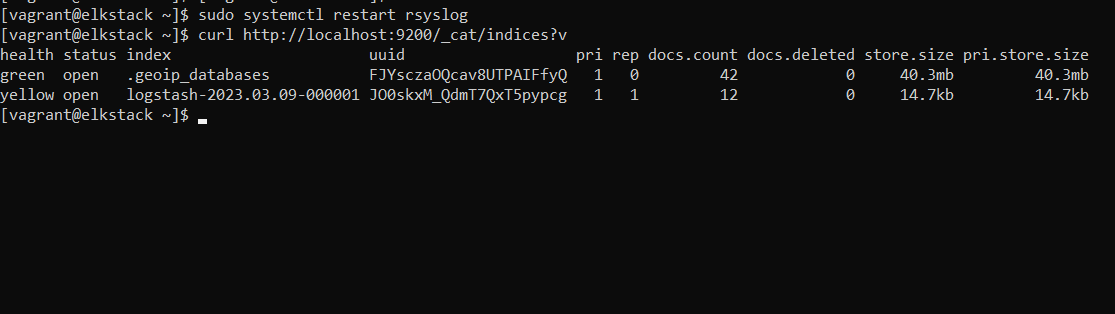
Figure logstash index
Over time, Logstash will create more indices in Elasticsearch. You'll be able to search across those
indices without a problem with Kibana, which you will be installing in a minute.
Creating a Cluster - For Informational Purposes Only - (OPTIONAL)
You see that the health of the index is yellow, it's because there is only
one copy of the data for that index, and it's stored on this host. For
this project, we are going to operate with one copy of our data.
At the end of this project, we will show you how to add and
configure another node If you want to eliminate single points of failure for your Elasticsearch
cluster in a production
environment,
Elasticsearch Troubleshooting
Elasticsearch can consume a lot of memory. If you are experiences issues, increase the amount of
memory allocated to the virtual machine to at least 3 GB if possible. You can do this with a
config.vm.provider block of configuration. Update your Vagrantfile to look like the following:
Vagrant.configure("2") do |config|
config.vm.box = "jasonc/centos8"
config.vm.hostname = "elkstack"
config.vm.network "private_network", ip: "10.23.45."90
config.vm.provider "virtualbox" do |vb|
vb.memory = "3072"
end
end
Step 2 — Installing and Configuring the Kibana Dashboard
Kibana uses the same GPG key as Elasticsearch, so you don’t need to re-import the key. Additionally,
the Kibana package is in the same ELK stack repository as Elasticsearch. Hence, there is no need to
create another
repository configuration file.
To install Kibanra, open a terminal window, enter the following:
sudo dnf install -y kibana
By default, Kibana only listens on localhost. This means that you would not be able to connect to
Kibana from outside the host. Let's change that so we can access Kibana using the VM's IP
address. Open up the Kibana configuration file for editing.
sudo nano /etc/kibana/kibana.yml
Add this line of configuration.
server.host: "10.23.45.90"
Now that we've configured Kibana, it's time to start it. We'll also enable it so that it starts on
boot
as
well.
sudo systemctl start kibana
sudo systemctl enable kibana
Once Kibana has been started, open a web browser on your local machine and visit this address:
http://10.23.45.90:5601. Kibana operates on port 5601, so that's the port you'll connect to. It
can
take Kibana a few minutes to start, so please be patient.
You'll be presented with a welcome screen. Click on the "Explore on my own" link
<>
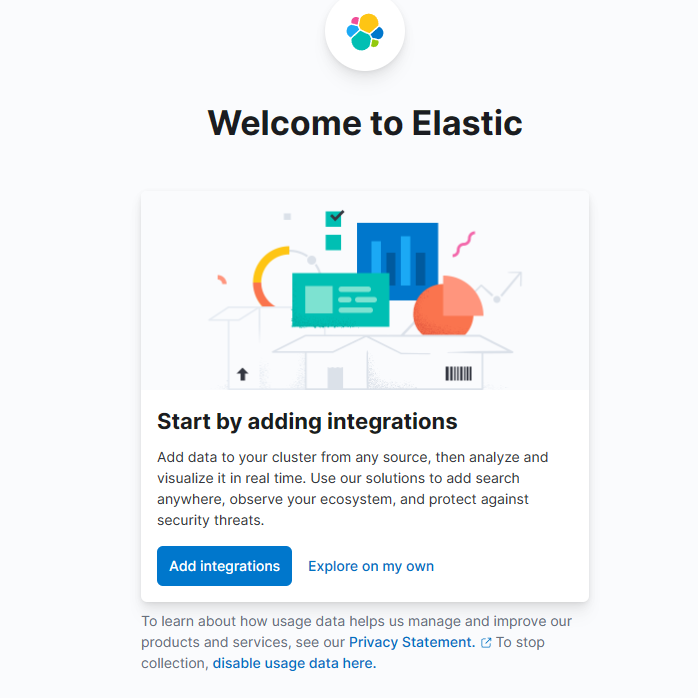
In the upper-left corner click on the menu icon.

Scroll down. Under the "Management" section, click the "Stack Management" link.
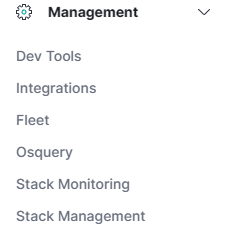
Scroll down. Under the "Kibana" section, click the "Index Patterns" link.
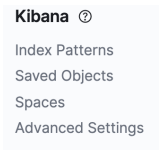
Now click on the "Create index pattern" button.

In the "Index pattern name" field, enter "logstash*" . This tells Kibana to use any indices in
Elasticsearch that start with "logstash".
In the "Time Field" dropdown menu, select "@timestamp". Your screen should look like the one below.
Then click the "Create index pattern" button.
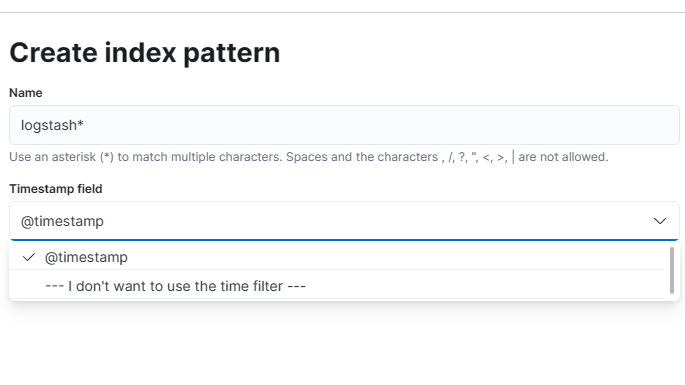
You'll be brought to a screen that shows information about the index pattern that you just created.
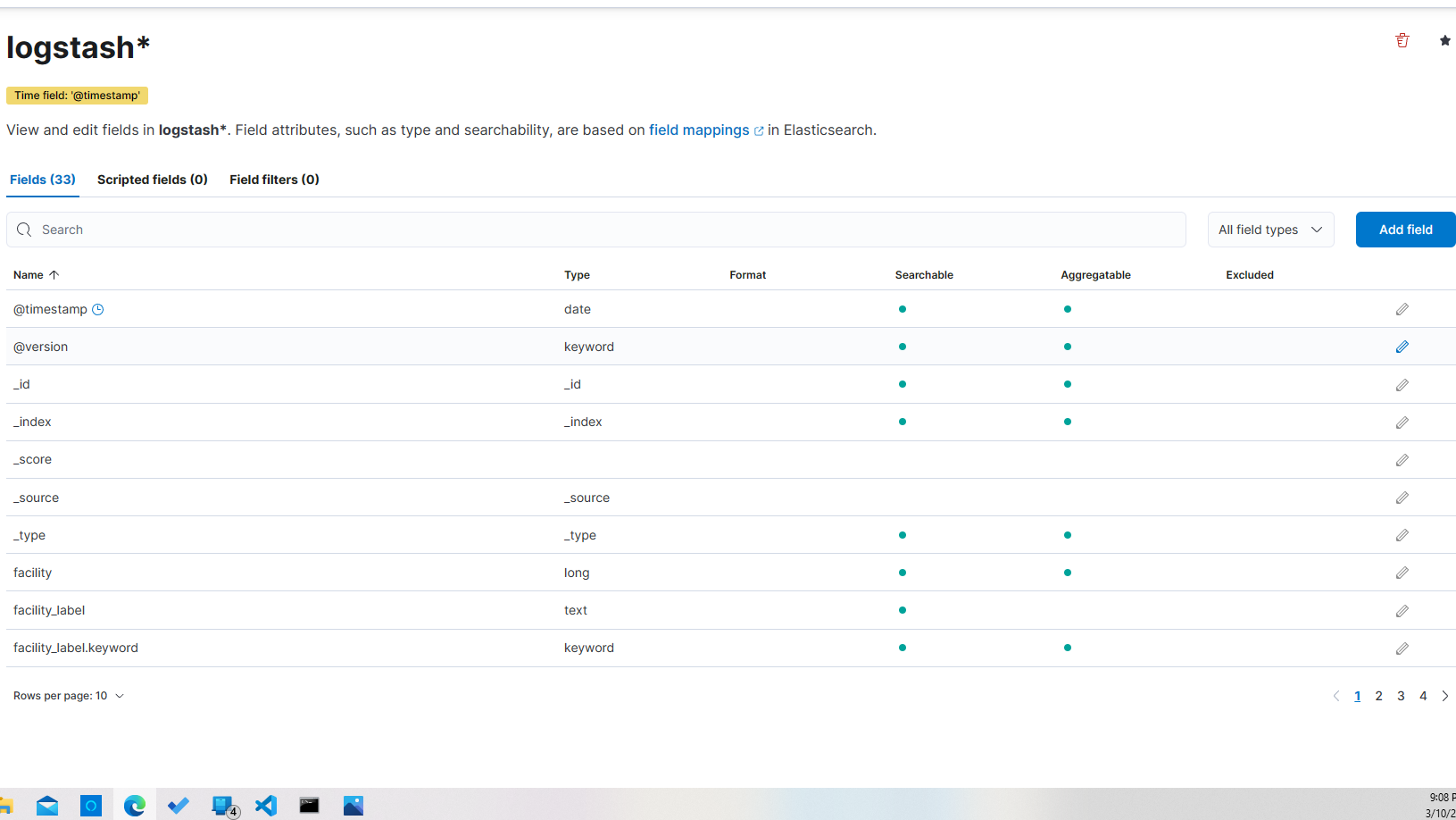
Now you can start searching for log messages by clicking on the "Discover" link under "Analytics"
in
the right-hand menu.
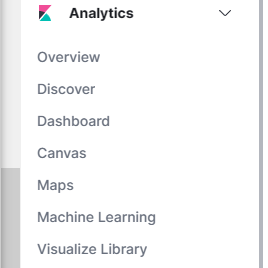
Using Kibana
Return to your command line session. Let's use the logger command to send a message to syslog.
Of course, this message will be sent to Logstash as well, and will ultimately be stored in
Elasticsearch. Here is the command:
logger "testing sudo search"
This will send a syslog message of "testing sudo search". You can see it in /var/log/messages.
sudo grep testing /var/log/messages
Now, return to Kibana
(http://10.23.45.90:5601/app/discover#/) perform a search for "sudo".
This returns all results that have the text "sudo" anywhere in its associated record. Here's an
example that shows the word "sudo" in the "message" field of the record -- the one we created with
the logger command.
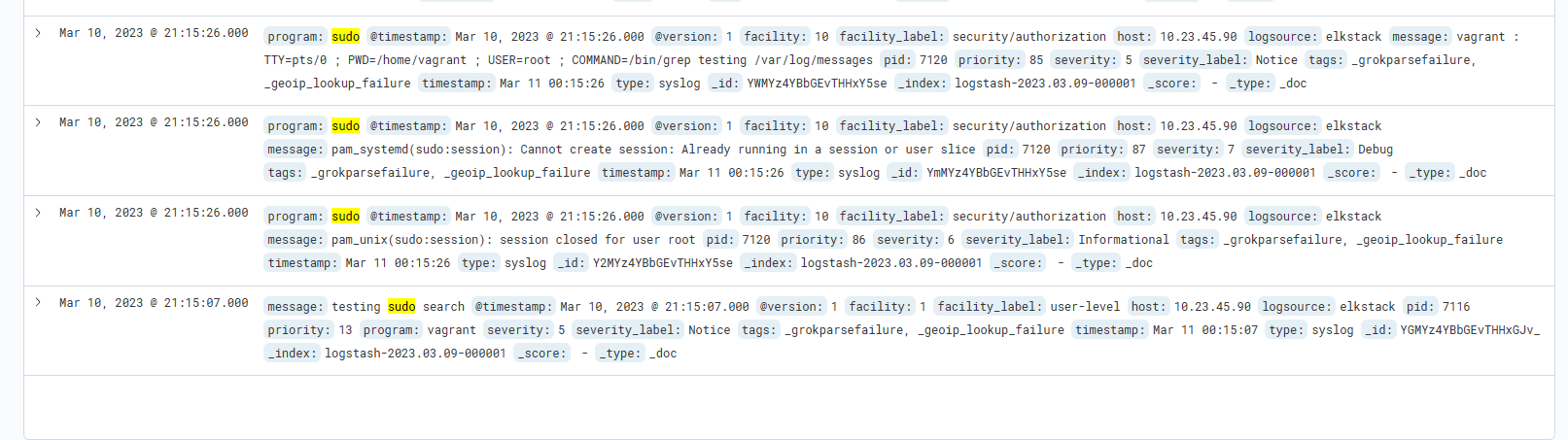
You'll notice the various parts of the record. There is the message, the timestamp, the type, host,
program, etc. You can use each one of these fields to narrow your search results. For example, let's
search for sudo, but let's only display results that come from the sudo program. To do that, type in
the
search string "program:sudo". then click on "update" at the far top right
Now we'll only get syslog messages generated by the sudo command. You will not find the
message generated by the logger command used earlier, even though the word "sudo" was in the
message. (For that, you could use this search: "message:sudo")
If you want to display all matches, simply enter in "*" in the search bar and hit enter.
You can explore the data that is available in the fields by clicking on them on the left side of
your screen. For example, if you click on "program" you'll see data that matches that field.
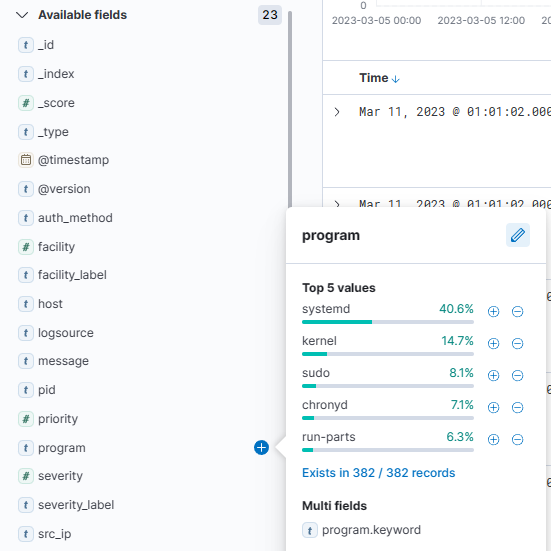
Let's do another search. This time, let's look for syslog messages generated by the sudo command
that also contain the keyword "kibana." To do that, we'll use "AND" in our search. If you don't
include "AND", Kibana will return results that match either of the conditions.
Here is the search: "program:sudo AND kibana". This is an example match that shows where the
vagrant user ran "systemctl enable kibana".
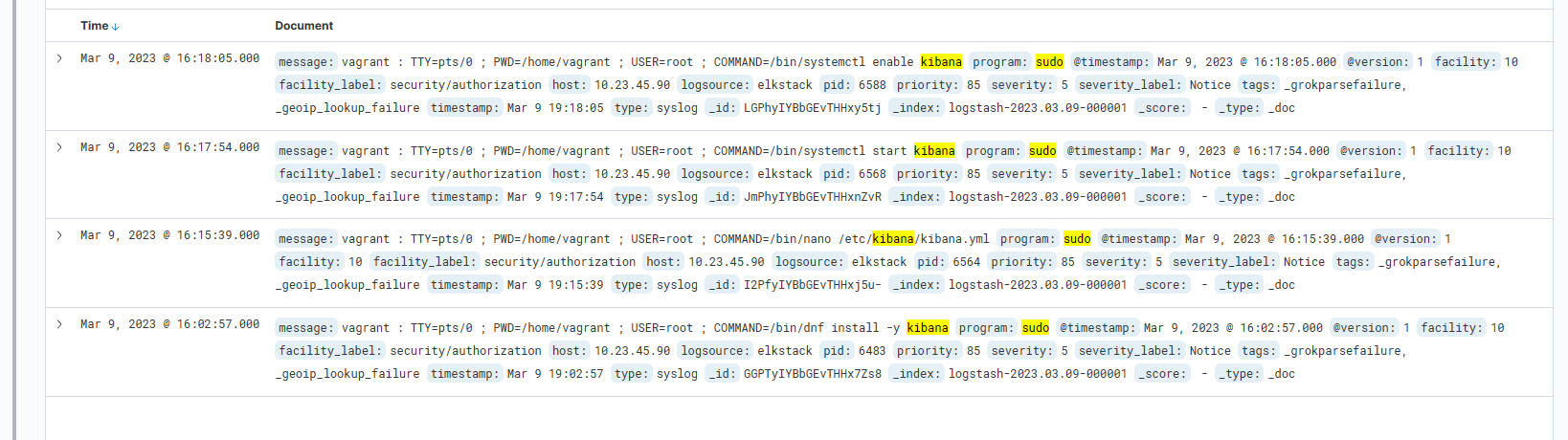
Now let's create a graph. First, let's get some data to graph. Return to the command line and log
out of the system and back in again a few time. This will create log entries for each of your
connections.
exit
vagrant ssh
exit
vagrant ssh
exit
vagrant ssh